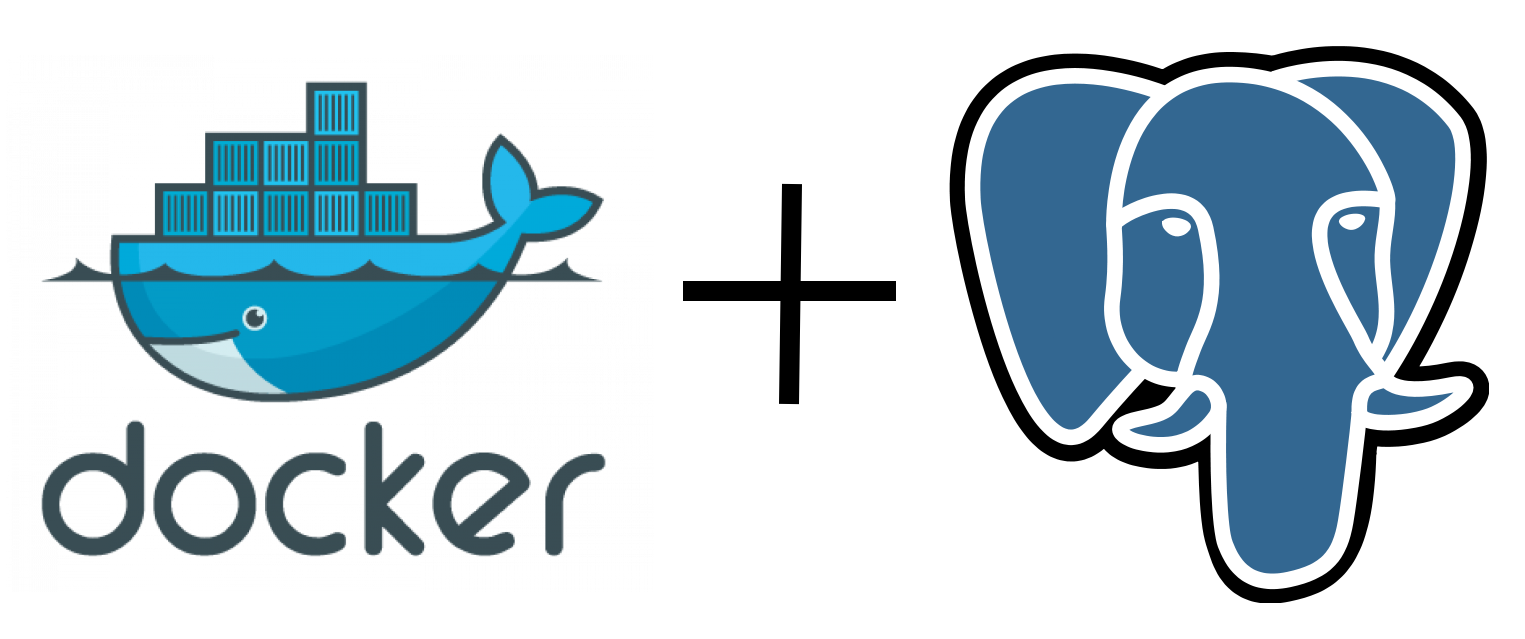I just want to have a Docker Image of Postgresql on Docker Hub, with preloaded data saved, so I can pull it and create a container whenever I want, even sharing the image with other people for testing general stuff (just as a code repo on Github). I also want to update the preloaded data with data that I'm currently working on, for personal projects (never including sensitive data).
Hope these instructions might help you too, Developer or SysAdmin.
Requirements
Of course, having a Docker Hub account, with Docker engine installed and Docker client authenticated, are necessary in order to work with Docker. But besides that, without having a image repo created on Docker Hub, there's no place to upload locally built images.
This is the repo which I created:
Postgresql-based Container
First, I need to create a container based on Postgres official image repo (version 12).
I used to be more detail-oriented on creating containers (docker pull, docker create and docker start), but for the general operations, docker run is way more practical:
$ docker run -p 5432:5432 -e POSTGRES_PASSWORD=postgres -d postgres:12
Unable to find image 'postgres:12' locally
12: Pulling from library/postgres
a803e7c4b030: Pull complete
89aefdc7e2ee: Pull complete
9ed34906f4b2: Pull complete
731d5308799a: Pull complete
91955551cb08: Pull complete
f3e0af904c74: Pull complete
906febd4182a: Pull complete
e7f594a72a36: Pull complete
0857ffe75e3a: Pull complete
29faa49de6a6: Pull complete
de18a1e43334: Pull complete
caec1f1d9715: Pull complete
c75a666c6c4d: Pull complete
Digest: sha256:81ab067d5573cdd38f6dac3de637aa1d6e923c3504bd93a79f1fb397675342f4
Status: Downloaded newer image for postgres:12
22f9858b88b5c8fca20bf7263aca18a4335836b6519bdebfa50d99823979113d
Creating Some Data
By the way, I'm taking a course on advanced DBMS topics, and for the tests that I need right now, this is enough:
$ psql -U postgres -h 127.0.0.1
Password for user postgres:
psql (12.16 (Ubuntu 12.16-0ubuntu0.20.04.1))
Type "help" for help.
postgres=# CREATE TABLE accounts (id SERIAL PRIMARY KEY UNIQUE NOT NULL, holder VARCHAR(64) NOT NULL, balance INTEGER NOT NULL);
CREATE TABLE
postgres=# INSERT INTO accounts (holder, balance) VALUES ('Dennis Ritchie', 1000), ('Steve Jobs', 1000);
INSERT 0 2
postgres=# SELECT * FROM accounts;
id | holder | balance
----+----------------+---------
1 | Dennis Ritchie | 1000
2 | Steve Jobs | 1000
(2 rows)
postgres=# exit
Preloaded Image with Dump
The custom Postgresql image that I'm going to create, will require this dump, in order to preload the containers (creating table + insert records):
$ pg_dump -U postgres -h 127.0.0.1 > postgres_db_dump.sqlBuilding Custom Image
I used postgres:12 image before, in order to build the container where the dump was generated. Since the image is locally cached, it will not require further download, while building the custom image.
Besides storing the dump in /docker-entrypoint-initdb.d/ directory (Postgres will execute the .sql files which are inside of it), the environment variable POSTGRES_PASSWORD will also be set during building level, in order to not require password of postgres user, while building containers based on this custom Postgres image:
$ cat << EOF > Dockerfile
> FROM postgres:12
> ENV POSTGRES_PASSWORD=postgres
> COPY postgres_db_dump.sql /docker-entrypoint-initdb.d/
> EOF
Building an image based on Dockerfile, requires the definition of a tag (version) of the image.
I'm gonna use the version of Postgresql engine (12), since later on, I might want to have another custom Postgresql, but for the newest version, say 16:
$ docker image build . -t ivanlmj/postgres:12
[+] Building 0.0s (7/7) FINISHED
=> [internal] load build definition from Dockerfile 0.0s
=> => transferring dockerfile: 140B 0.0s
=> [internal] load .dockerignore 0.0s
=> => transferring context: 2B 0.0s
=> [internal] load metadata for docker.io/library/postgres:12 0.0s
=> [internal] load build context 0.0s
=> => transferring context: 42B 0.0s
=> [1/2] FROM docker.io/library/postgres:12 0.0s
=> CACHED [2/2] COPY postgres_db_dump.sql /docker-entrypoint-initdb.d/ 0.0s
=> exporting to image 0.0s
=> => exporting layers 0.0s
=> => writing image sha256:a6e4657bdcaadf7536bead9eb.... 0.0s
=> => naming to docker.io/ivanlmj/postgres:12 0.0s
Pushing to Repo
$ docker push ivanlmj/postgres:12
The push refers to repository [docker.io/ivanlmj/postgres]
3ab18e48bca6: Layer already exists
f807adebe19a: Layer already exists
19b47a8895e5: Layer already exists
8b806c56785b: Layer already exists
cf3b6ab8b6e9: Layer already exists
c3d26035203f: Layer already exists
9bb81d691b8a: Layer already exists
572272d8013b: Layer already exists
78f5cd522124: Layer already exists
4e9de6962b22: Layer already exists
6722c8542886: Layer already exists
20fde8a4b2e7: Layer already exists
8fb3f4d77297: Layer already exists
d310e774110a: Layer already exists
12: digest: sha256:fa9cf0626b33882c2d71b4e8fffec87691b... size: 3247
Container Based on Custom Image (testing)
Since the image was built with the environment variable with the password of postgres user, there's no need to set it when creating a container:
$ docker run -p 5432:5432 -d ivanlmj/postgres:12
b8de9890aed0600ba53cfbe5d3b4efdada6460b669b19373406cf36a379d621f
$ docker ps
CONTAINER ID IMAGE COMMAND CREATED STATUS PORTS NAMES
b8de9890aed0 ivanlmj/postgres:12 "docker-entrypoint.s…" 2 seconds ago Up 1 second 0.0.0.0:5432->5432/tcp, :::5432->5432/tcp admiring_mclean
Connecting via host client to published port 5432, works just fine, and the data instrcuted by the dump, is present on the container database:
$ psql -U postgres -h 127.0.0.1
Password for user postgres:
psql (12.16 (Ubuntu 12.16-0ubuntu0.20.04.1))
Type "help" for help.
postgres=# SELECT * FROM accounts;
id | holder | balance
----+----------------+---------
1 | Dennis Ritchie | 1000
2 | Steve Jobs | 1000
(2 rows)